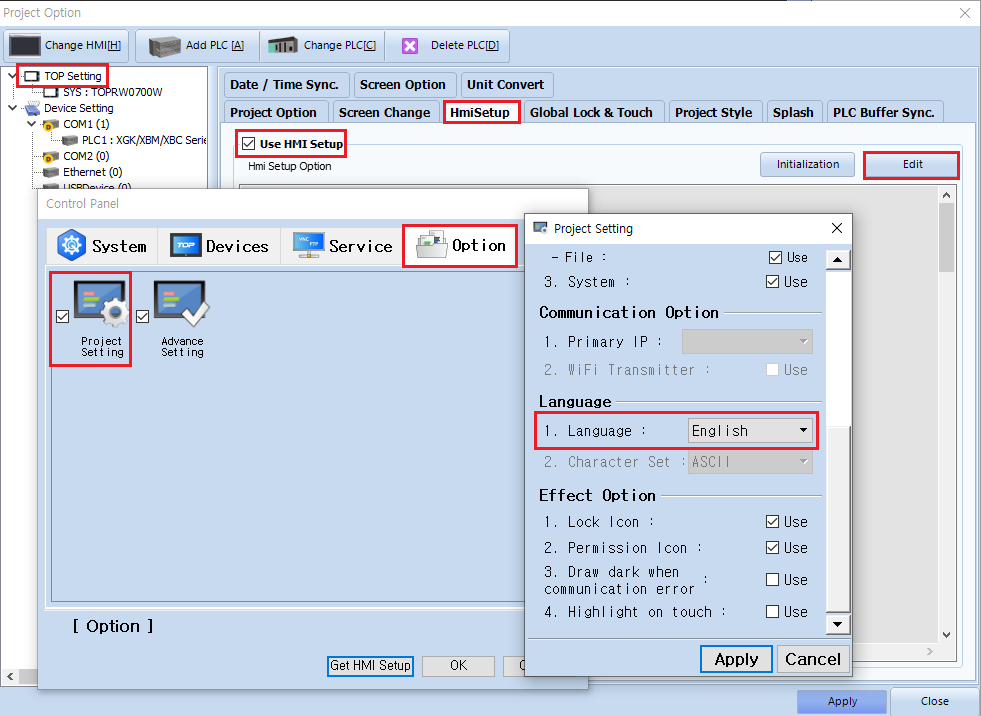A.
This occurs because the project is using [HmiSetup], and the language within those settings is configured to English.
How to Resolve
1. Open the project in TOP Design Studio, then go to [Project] - [Property].
2. In the [Project Options] window, navigate to [TOP Setting] - [HmiSetup].
3. Check [Use HMI Setup], then click [Edit] to open the [Control Panel].
This control panel mirrors the one found on the physical TOP device.
1. Open the project in TOP Design Studio, then go to [Project] - [Property].
2. In the [Project Options] window, navigate to [TOP Setting] - [HmiSetup].
3. Check [Use HMI Setup], then click [Edit] to open the [Control Panel].
This control panel mirrors the one found on the physical TOP device.
When [Use HMI Setup] is enabled, the configuration in this panel is applied to the TOP device during project download.
4. To change the language, go to [Option] - [Project Setting] and modify the language setting as needed.