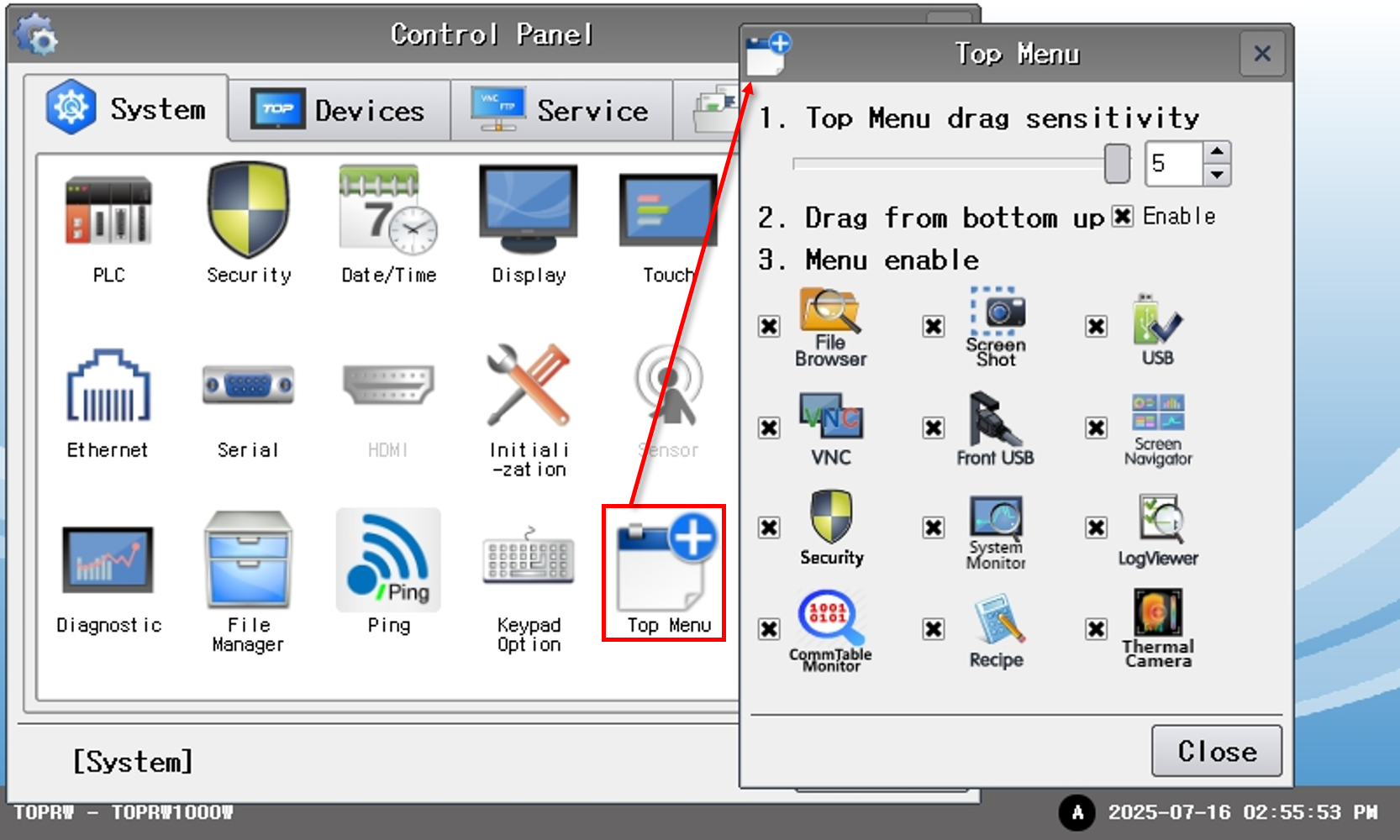A.
You can adjust the sensitivity of the Top Menu that appears when you drag down from the top of the screen in the TOP operation mode. To do this, go to the Menu Screen on the TOP device.
From the menu screen, open the [Control Panel], then go to [System] - [Top Menu]. The following settings will be available:
1. Top Menu drag sensitivity :
You can set the sensitivity level from 5 (most sensitive) to 1 (least sensitive).
You can set the sensitivity level from 5 (most sensitive) to 1 (least sensitive).
2. Drag from bottom up :
When this option is enabled (indicated by an "X"), dragging from the bottom of the screen upward will also display the Top Menu. If the box is empty, the feature is disabled.
When this option is enabled (indicated by an "X"), dragging from the bottom of the screen upward will also display the Top Menu. If the box is empty, the feature is disabled.
3. Menu enable:
You can choose which buttons to display in the Top Menu. However, the [Exit] button (used to return to the menu screen) cannot be removed.
Therefore, the Top Menu itself cannot be completely disabled.
You can choose which buttons to display in the Top Menu. However, the [Exit] button (used to return to the menu screen) cannot be removed.
Therefore, the Top Menu itself cannot be completely disabled.