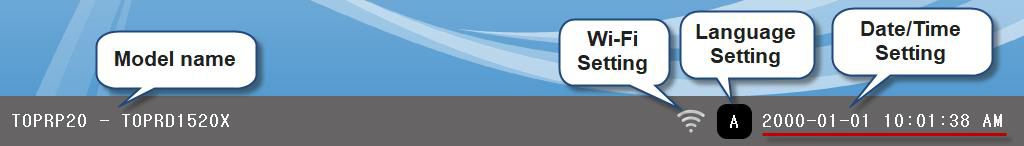A.
The menu (Setup screen) supports both Korean and English.
1. XTOP Models
On the menu screen, tap the [가] button at the bottom right corner.
It will switch to [A], and the menu will display in English.
To switch back to Korean, tap [A] again to return to [가].
On the menu screen, tap the [가] button at the bottom right corner.
It will switch to [A], and the menu will display in English.
To switch back to Korean, tap [A] again to return to [가].
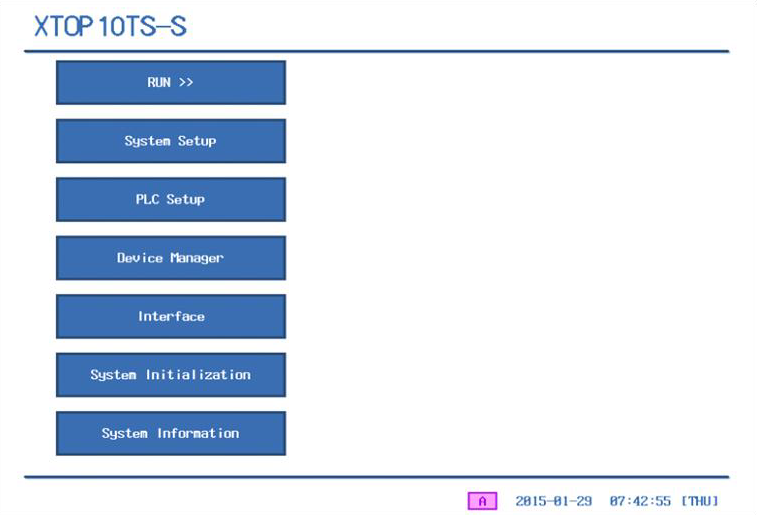
2. TOPR / TOPRX / TOPRW / TOPRH / TOPVIEW Models
On the menu screen, tap the [가] button at the bottom right corner.
It will change to [A], and the menu will switch to English.
Tap [A] again to revert to [가] and display the menu in Korean.
On the menu screen, tap the [가] button at the bottom right corner.
It will change to [A], and the menu will switch to English.
Tap [A] again to revert to [가] and display the menu in Korean.