A.
When replacing the product with a new unit, you can generally use the same project file and cable. In most cases, only the communication settings need to be checked.
On the previous device, go to the menu and select [PLC Setup] - [HMI COM2 Setup] to check the following communication parameters:
[Baud Rate / Data Bit / Stop Bit / Parity Bit / Signal Level].
Enter these same settings into the new device.
[Baud Rate / Data Bit / Stop Bit / Parity Bit / Signal Level].
Enter these same settings into the new device.
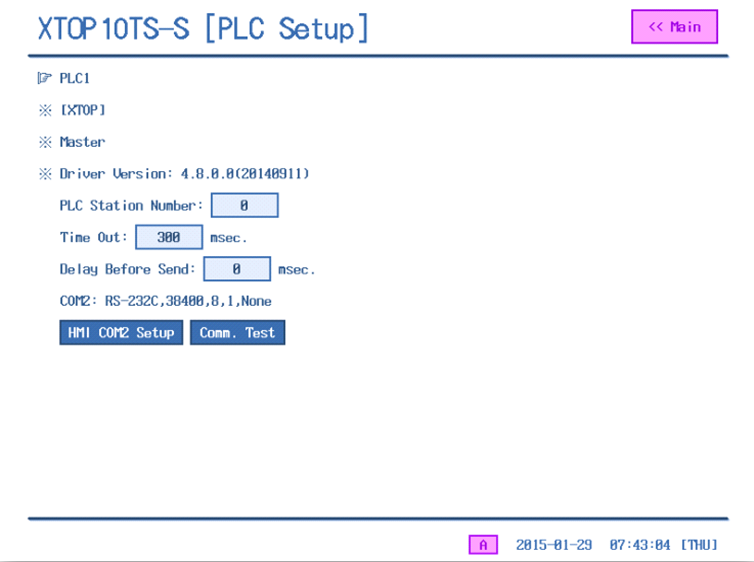

Note: If the new product is an R Series model, go to [Control Panel] - [Serial] in the menu to access the communication settings screen shown below.
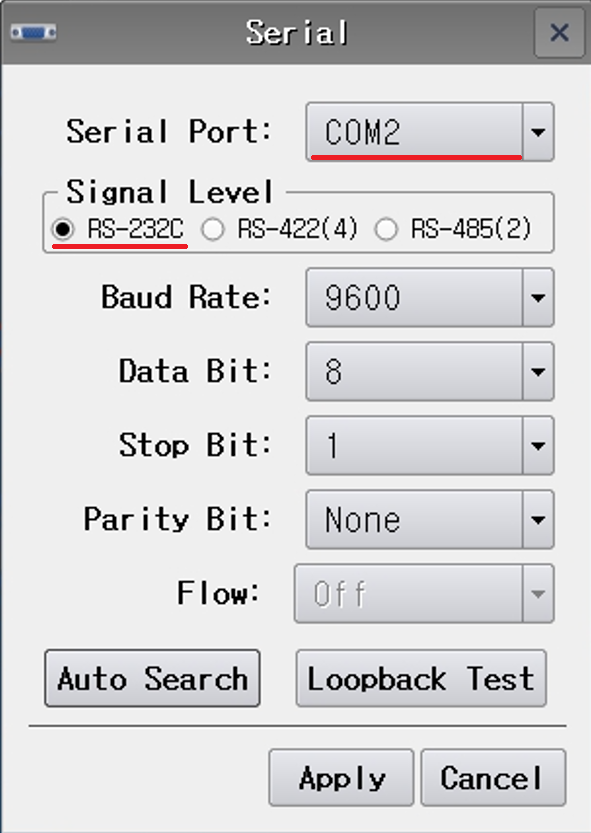
If the previous device is unavailable and you cannot retrieve its communication settings, check the PLC’s communication configuration via the PLC program.
You can then apply the same settings in TOP.
You can then apply the same settings in TOP.
For more detailed instructions, please refer to the communication manual of the specific PLC.