A.
To access the Menu Screen (Main Settings Screen) from the Operation Screen (where the Project or Design interface runs), follow these steps:
Swipe down from the top edge of the screen toward the center while pressing gently.
This will bring up the top menu, as shown in the image below.
This will bring up the top menu, as shown in the image below.
Tap the first button, [Exit], to close the operation screen and go to the menu screen.
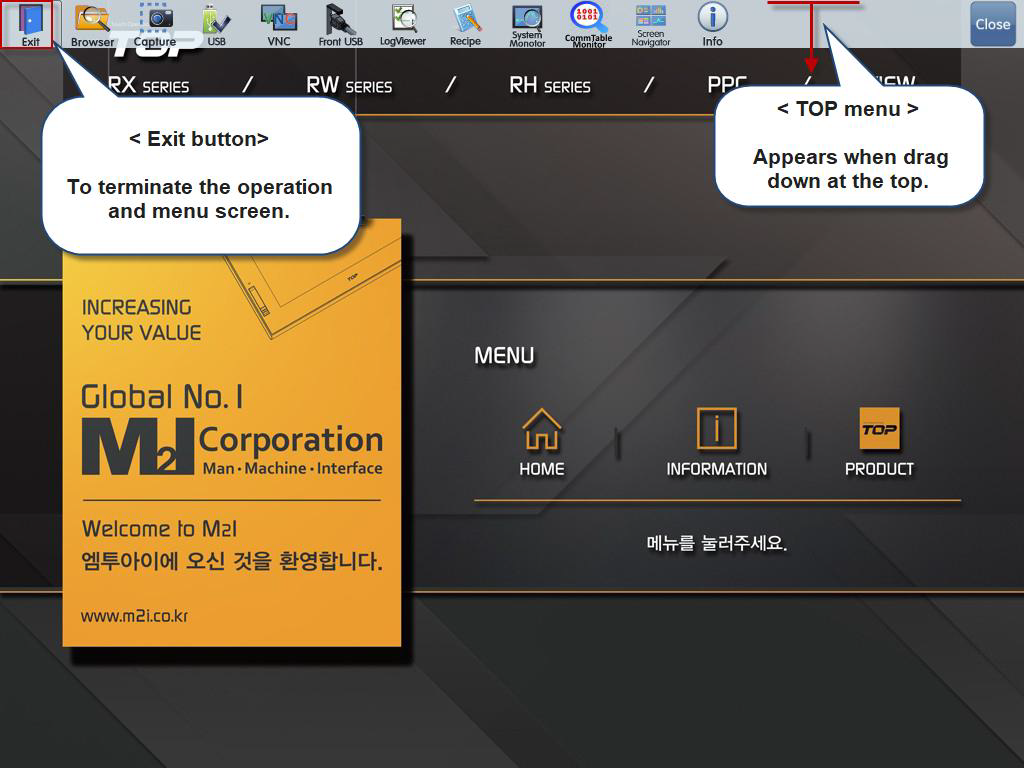
For a video menual, refer to the link : https://www.youtube.com/embed/LwkiEACeCIs